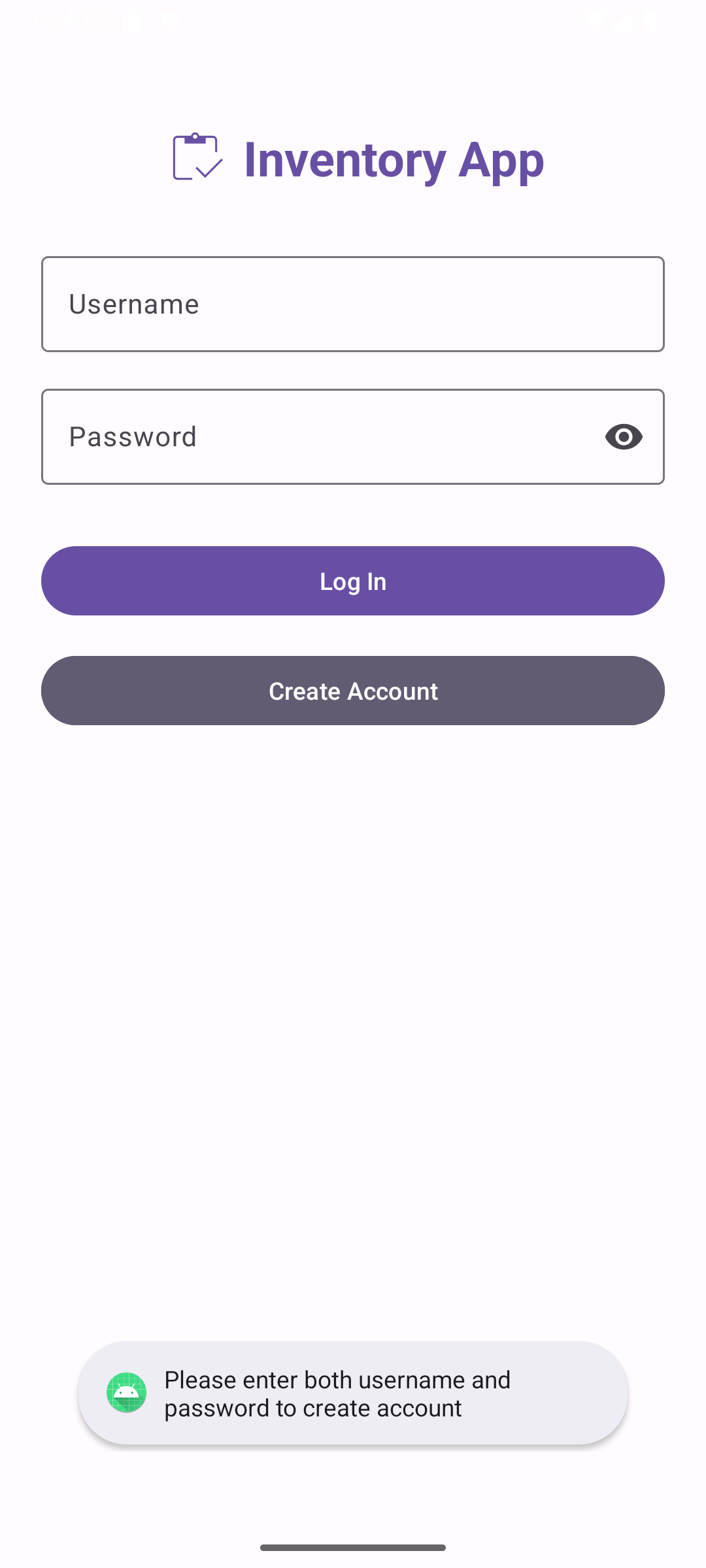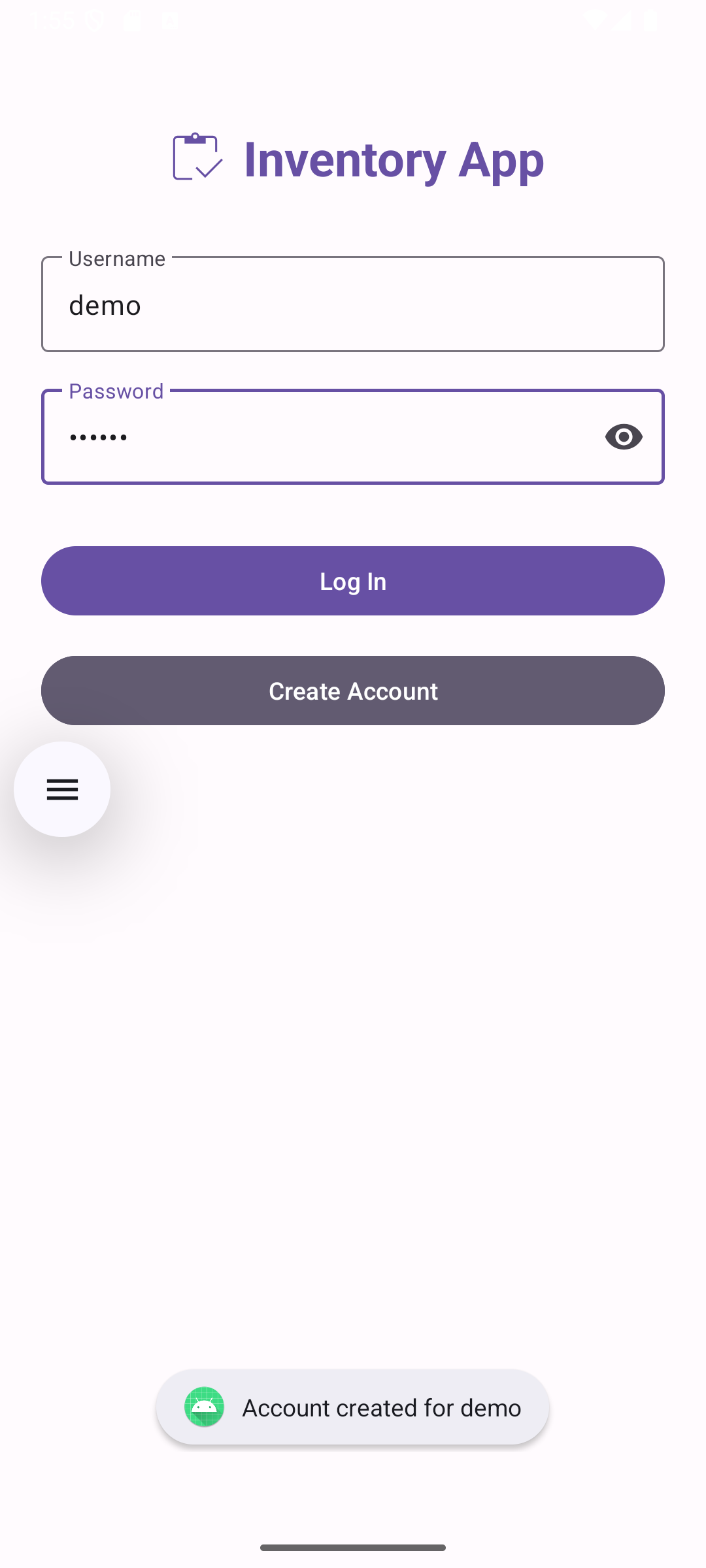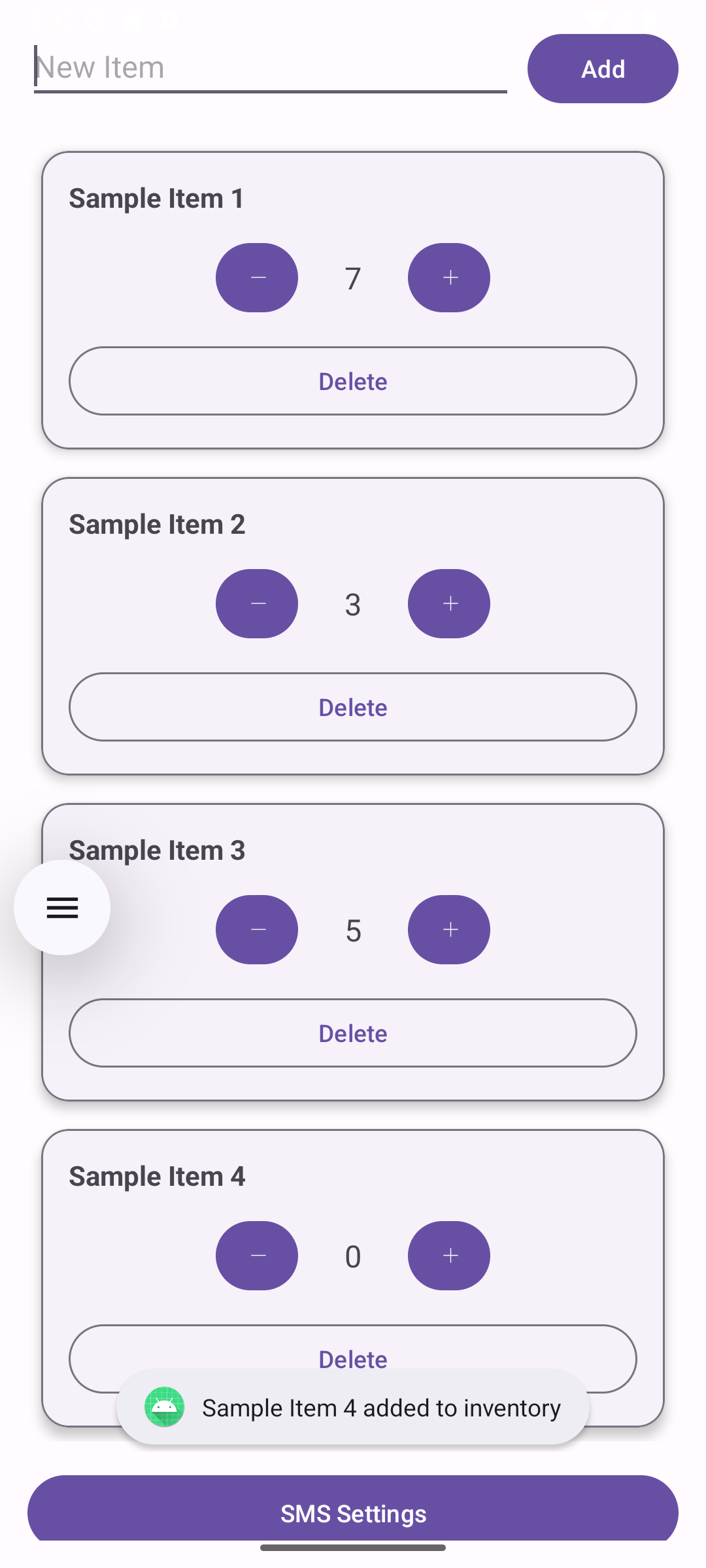Overview
This Android app was built to make managing items simple and efficient. It lets you add new inventory, view what's already stored, update item quantities, and delete things you no longer need. Together these actions cover the full set of CRUD functionality (Create, Read, Update, Delete), which is a core concept in many apps.
The app also includes an optional text message feature that can send you a notification when stock gets low. The design is simple and easy to use, following modern Android style guidelines for a clean look.
Key Features
Design & Development
The app was designed with a focus on clarity and simplicity. Screens are consistent, with clear labels, easy-to-read text, and logical navigation. The dashboard uses a grid view so users can quickly see and manage their items. Buttons for updating or deleting entries are placed right next to each item, making the workflow fast and intuitive.
Behind the scenes, the app stores data locally using SQLite, ensuring that items are saved between sessions. A lightweight login system provides secure access, and the optional SMS feature is handled through Android's built-in permissions to keep the app safe and reliable.